- Pantalla táctil para Siemens Repair
- Panel de pantalla táctil HMI
- Proveedores de Pantalla táctil
- Pantalla táctil para reparación de Allen-Bradley
- Reemplazo de pantalla táctil AMT SCHURTER
- Pantalla táctil para B & R Repair
- Pantalla táctil para KUKA Repair
- Para la pantalla táctil Mitsubishi & Beijer
- Pantalla táctil para la reparación de Proface
- Pantalla táctil para la reparación de Omron
- Pantalla táctil para reparar Schneider
- Panel de pantalla táctil ELO
- Reemplazo de pantalla táctil Gunze
- Panel de pantalla táctil DMC
- Reemplazo de pantalla táctil Danielson
- Robótica enseñar a reparar el colgante
- Pantalla táctil EATON HMI Reparación
- Panel táctil para reparación de ESA
- para Fuji Hakko Pantalla táctil
- EZ Automation Pantalla táctil HMI Reparación
- Operador BECKHOFF HMI Reparación
- Reparación del panel de operador gráfico
- Panel de pantalla táctil proveedor
- Módulo de pantalla Lcd para el reemplazo del panel HMI
- Accesorio para reemplazo de pantalla táctil
2706-M1D1 2706-M1F 2706-M1F1 2706-M1N Membrane Keyboard Keypad

| Categoría | Allen Bradley membrane keyboard |
|---|---|
| Marca | VICPAS HMI Touchscreen |
| Modelo | 2706-M1F 2706-M1F1 |
| Brand | Allen Bradley |
| Warranty | 180 Days |
| Shipping | DHL/FedEx/UPS/TNT/EMS/Aramex /DPEX |
| Supply Parts | Membrane Switch Keyboard |
| Product Line | InView Message Displays |
| Shipping Time | 2-4 Days |
| Puerto | Guangzhou, Shenzhen, Hongkong |
| forma de pago | Western Union, MoneyGram, T/T, Paypal, PayPal, Credit Card |
| Tiempo de Actualización | 2025/5/18 |
Allen Bradley InView Message Displays 2706-M1F 2706-M1F1 Membrane Switch Replacement
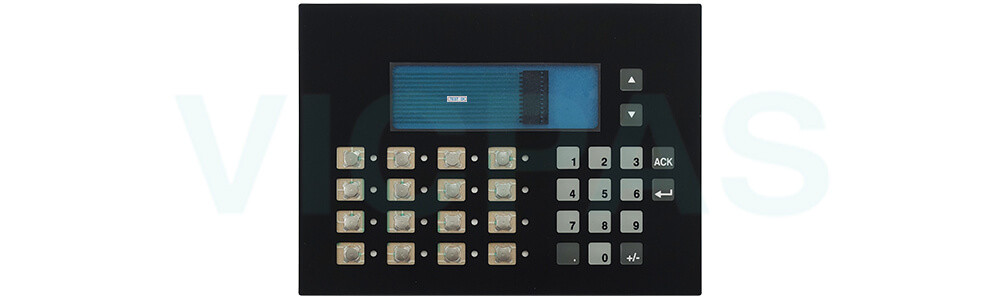
Attention
1. Do not operate the terminal if the cable is damaged or pinched. To avoid damaging the cable, do not place the cable over or around sharp objects.
2. Use a soft, damp cloth with 50% water and 50% isopropyl alcohol to clean 2706-M1F 2706-M1F1 Keypad Membrane. Do not use solvents, scouring agents, or scrubbing sponges.
3. Turn off the power supply before you remove the back cover of the terminal. When the back cover is removed, the terminal is sensitive to electrostatic discharge (ESD).
4. Do not use sharp objects, such as a screwdriver, on InView Message Displays 2706-M1F 2706-M1F1 Membrane Switch. Scratching the surface of the keyboard can damage the display and compromise the IP rating.
5. To avoid damage to the operating elements, do not set the terminal on its operating side.
6. To avoid impact damage to Allen Bradley Inview 2706 2706-M1F 2706-M1F1 Terminal Keypad, do not set the terminal on unstable surfaces and keep the cable clear of high traffic areas.
7. Help prevent foreign objects or liquids from getting into the terminal. Check Allen Bradley Inview 2706 2706-M1F 2706-M1F1 Operator Keyboard regularly. Verify that all screws are firmly tightened and that the housing and cable entrance are not damaged.
8. When the terminal is not in use, hang the terminal on the mounting bracket (ordered separately) or place inside a cabinet or enclosure.
Specifications:
The table below describes the parameters of the Allen Bradley InView Message Displays 2706-M1F 2706-M1F1 Membrane Switch Keypad.
| Mounting Position: | Vertical |
| Environment: | Free From Corrosive Gases |
| Brand: | Allen Bradley |
| Humidity: | 0 to 95% |
| Protection: | IP65 |
| USB Capability: | Yes |
| Warranty: | 180 Days |
| Product Line: | InView Message Displays |
| Environment: | Free From Corrosive Gases |
| Display Type: | TFT LCD |
Related Allen Bradley HMI Part No. :
| Allen Bradley HMI | Description | Inventory status |
| 2706-M1F | Allen Bradley InView Message Displays Membrane Switch Keyboard Replacement | In Stock |
| 2706-M1F1 | Allen Bradley InView Message Displays Membrane Keypad Replacement | Available Now |
| 2711T-B10I1N1 | Allen Bradley MobileView Tethered Operator Terminal Touch Screen Membrane Switch Repair | In Stock |
| 2711T-B10R1K1 | Allen Bradley MobileView Tethered Operator Terminal Keypad Membrane Touchpad Repair | Available Now |
| 2711T-B10R1M1 | Allen Bradley MobileView Tethered Operator Terminal Touch Panel Operator Keyboard Repair | In Stock |
| 2711T-F10G1N1 | Allen Bradley MobileView Tethered Operator Terminal Overlay Touchscreen Keyboard Repair | Available Now |
| 2711T-T10G1N1 | Allen Bradley MobileView Tethered Operator Terminal Touchglass Protective Film Repair | In Stock |
| 2711T-T10G1N1-TC | Allen Bradley MobileView Tethered Operator Terminal Front Overlay Touchscreen Repair | Available Now |
| 2711T-T10I1N1-TC | Allen Bradley MobileView Tethered Operator Terminal Touchglass Protective Film Repair | In Stock |
| 2711T-T10R1N1 | Allen Bradley MobileView Tethered Operator Terminal Keypad Overlay Touchpad Repair | Available Now |
| 9101-2196 | Allen Bradley PCB Keyboard Replacement | In Stock |
| Allen Bradley HMI | Description | Inventory status |
Allen Bradley InView Message Displays Manuals PDF Download:
FAQ:
Question: How to maintain 2706-M1F 2706-M1F1 Membrane Keyboard?
Answer: When cleaning 2706-M1F 2706-M1F1 Keypad Membrane, use only a damp cloth. Do not use liquid or spray detergents. Ensure the membrane keyboard is placed on a stable surface during installation. Avoid direct sunlight exposure for the Terminal Keypad.
Question: What is the warranty for 2706-M1F 2706-M1F1 Operator Keyboard?
Answer: For the membrane keyboard, we have a 180-day warranty. If any quality problems on our side are found in this period, we will send you the replacement in your right now.
Question: What is the price of Allen Bradley 2706-M1F 2706-M1F1 Terminal Keypad?
Answer: Submit a fast quote, send VICPAS an email for best price.
Common misspellings:
2706M1F
2706-MFF
276-M1F
2707-M1F
2706M1F1
2706-M0F1
2706-F1M1
2706-M1F1
- Teléfono
- *Título
- *Contenido

- Ponte en contacto con nosotros

 sales@vicpas.com
sales@vicpas.com 