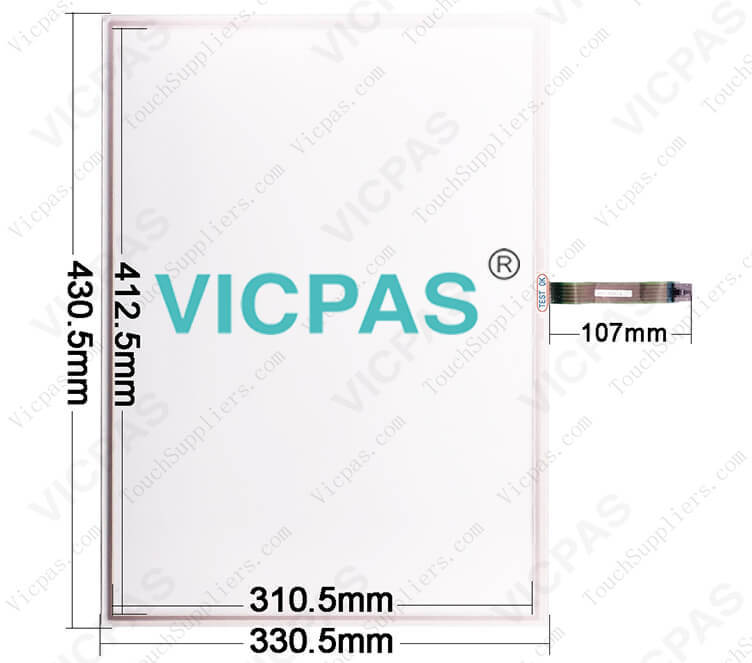Categoría
- Pantalla táctil para Siemens Repair
- Panel de pantalla táctil HMI
- Proveedores de Pantalla táctil
- Pantalla táctil para reparación de Allen-Bradley
- Reemplazo de pantalla táctil AMT SCHURTER
- Pantalla táctil para B & R Repair
- Pantalla táctil para KUKA Repair
- Para la pantalla táctil Mitsubishi & Beijer
- Pantalla táctil para la reparación de Proface
- Pantalla táctil para la reparación de Omron
- Pantalla táctil para reparar Schneider
- Panel de pantalla táctil ELO
- Reemplazo de pantalla táctil Gunze
- Panel de pantalla táctil DMC
- Reemplazo de pantalla táctil Danielson
- Robótica enseñar a reparar el colgante
- Pantalla táctil EATON HMI Reparación
- Panel táctil para reparación de ESA
- para Fuji Hakko Pantalla táctil
- EZ Automation Pantalla táctil HMI Reparación
- Operador BECKHOFF HMI Reparación
- Reparación del panel de operador gráfico
- Panel de pantalla táctil proveedor
- Módulo de pantalla Lcd para el reemplazo del panel HMI
- Accesorio para reemplazo de pantalla táctil
DMC FST-N201A FST-S150A Touch Screen Panel Glass

Información Detallada
DMC FST-N201A FST-S150A Touch Screen Panel Glass Repair
DMC FST-N201A FST-S150A touch panel glass size: inch, other custom size is 3.0'' to 24'' . DMC FST-N201A FST-S150A Touch screen display adopt to panel display device. DMC FST-N201A FST-S150A Touch membrane operation system including: Linux / DOS / Windows ME/95/98 / NT4.0/XP/2000/Mac OS etc. DMC FST-N201A FST-S150A HMI touch glass light transmission: 80%(Meet ASTM D1003). DMC FST-N201A FST-S150A touchscreen temperature operating range: -10°C ~ 60°C. DMC FST-N201A FST-S150A touch screen tablet resistance: 300Ω < X Axis < 900Ω, 200Ω < Y Axis < 800Ω (Varies with different size). DMC FST-N201A FST-S150A touch screen monitor temperature storage range: -20°C ~ 70°C.
Handling Notes
§ Do not use or store FST-N201A FST-S150A Touch Screen under a condition where FST-N201A FST-S150A Touch Panel will be exposed to water, organic solution or acid.
§ Do not use FST-N201A FST-S150A Touch Screen Monitor under the direct sunlight.
§ Do not disassemble FST-N201A FST-S150A Touch Screen Glass.
§ Do not depress or scratch FST-N201A FST-S150A Touch Digitizer with any object with a sharp edge or hard end.
§ Do not put FST-N201A FST-S150A Touch Digitizer Glass close to fire.
§ Do not wipe FST-N201A FST-S150A Touchscreen Panel with too much load.
§ Do not strongly rub FST-N201A FST-S150A Touch Membrane locally. It may affect the FST-N201A FST-S150A's functions.
§ Do not hit FST-N201A FST-S150A Touch Glass with a hard object.
§ Do not forcibly bend or fold FST-N201A FST-S150A HMI Panel Glass.
§ When FST-N201A FST-S150A Touch Membrane is stored, make sure it is packed in a packing box and stored in a storage temperature range, eliminating any outside load.
§ When you handle FST-N201A FST-S150A Touch Panel, Hold the product by its body. Do not hold by the tail.
§ Clean FST-N201A FST-S150A Touch Screen with a soft cloth or a soft cloth with neutral detergent or alcohol. When contaminated by chemicals, wipe them off immediately with caution not to cause injury to human body.
§ The edge of the FST-N201A FST-S150A glass is not rounded and may cause injury.
Handling Notes
§ Do not use or store FST-N201A FST-S150A Touch Screen under a condition where FST-N201A FST-S150A Touch Panel will be exposed to water, organic solution or acid.
§ Do not use FST-N201A FST-S150A Touch Screen Monitor under the direct sunlight.
§ Do not disassemble FST-N201A FST-S150A Touch Screen Glass.
§ Do not depress or scratch FST-N201A FST-S150A Touch Digitizer with any object with a sharp edge or hard end.
§ Do not put FST-N201A FST-S150A Touch Digitizer Glass close to fire.
§ Do not wipe FST-N201A FST-S150A Touchscreen Panel with too much load.
§ Do not strongly rub FST-N201A FST-S150A Touch Membrane locally. It may affect the FST-N201A FST-S150A's functions.
§ Do not hit FST-N201A FST-S150A Touch Glass with a hard object.
§ Do not forcibly bend or fold FST-N201A FST-S150A HMI Panel Glass.
§ When FST-N201A FST-S150A Touch Membrane is stored, make sure it is packed in a packing box and stored in a storage temperature range, eliminating any outside load.
§ When you handle FST-N201A FST-S150A Touch Panel, Hold the product by its body. Do not hold by the tail.
§ Clean FST-N201A FST-S150A Touch Screen with a soft cloth or a soft cloth with neutral detergent or alcohol. When contaminated by chemicals, wipe them off immediately with caution not to cause injury to human body.
§ The edge of the FST-N201A FST-S150A glass is not rounded and may cause injury.
Product Detials:
Size : inch;
Shipping : 2~3 Workdays
Warranty : 365 Days
* Environmental
Altitude Up to 3, 000m
Storage Range: -20° C ~ 70° C
Temperature Operating Range: -10° C ~ 60° C
Shipping : 2~3 Workdays
Warranty : 365 Days
* Environmental
Altitude Up to 3, 000m
Storage Range: -20° C ~ 70° C
Temperature Operating Range: -10° C ~ 60° C
* Electrical
Agency Approvals : CE, FCC, RoHS
Isolation Resistance : >20MΩ @ DC 25V
Electrostatic Endurance : No abnormal appearance after 10kv, 100Ω , 250PF electrostatic used
Resistance : 300Ω < X Axis <900Ω , 200Ω < Y Axis <800Ω (Varies with different size)
Operation System : Linux/ DOS / Windows ME/95/98 / NT4.0/XP/2000/Mac OS
Agency Approvals : CE, FCC, RoHS
Isolation Resistance : >20MΩ @ DC 25V
Electrostatic Endurance : No abnormal appearance after 10kv, 100Ω , 250PF electrostatic used
Resistance : 300Ω < X Axis <900Ω , 200Ω < Y Axis <800Ω (Varies with different size)
Operation System : Linux/ DOS / Windows ME/95/98 / NT4.0/XP/2000/Mac OS
Escriba su mensaje por favor
- Teléfono
- *Título
- *Contenido

- Ponte en contacto con nosotros
Dirección de la empresa: 5Floor-17. N ° 332. Gangkou Road, Xin Tang Town, ZengCheng, Guangzhou City, Guangdong Province, PR China
suscripción

 sales@vicpas.com
sales@vicpas.com