- Pantalla táctil para Siemens Repair
- Panel de pantalla táctil HMI
- Proveedores de Pantalla táctil
- Pantalla táctil para reparación de Allen-Bradley
- Reemplazo de pantalla táctil AMT SCHURTER
- Pantalla táctil para B & R Repair
- Pantalla táctil para KUKA Repair
- Para la pantalla táctil Mitsubishi & Beijer
- Pantalla táctil para la reparación de Proface
- Pantalla táctil para la reparación de Omron
- Pantalla táctil para reparar Schneider
- Panel de pantalla táctil ELO
- Reemplazo de pantalla táctil Gunze
- Panel de pantalla táctil DMC
- Reemplazo de pantalla táctil Danielson
- Robótica enseñar a reparar el colgante
- Pantalla táctil EATON HMI Reparación
- Panel táctil para reparación de ESA
- para Fuji Hakko Pantalla táctil
- EZ Automation Pantalla táctil HMI Reparación
- Operador BECKHOFF HMI Reparación
- Reparación del panel de operador gráfico
- Panel de pantalla táctil proveedor
- Módulo de pantalla Lcd para el reemplazo del panel HMI
- Accesorio para reemplazo de pantalla táctil
Megelis Smart MPCST52NAJ20T Touchscreen Front Overlay

Schneider Magelis HMI MPCST52NAJ20T Touch Screen Monitor Front Overlay Repair Kit
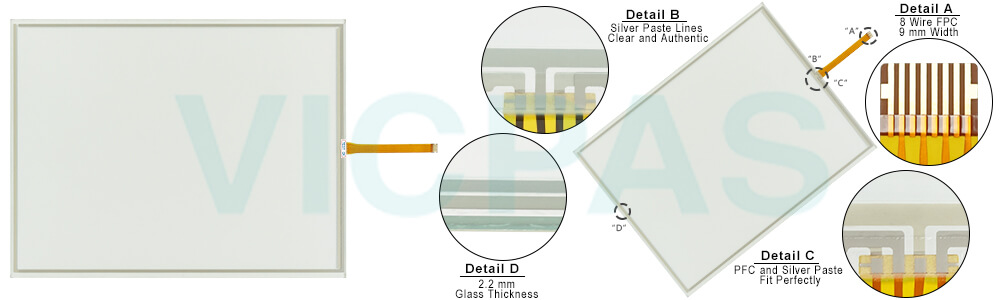
VICPAS supply MPCST52NAJ20T Schneider Magelis Front Overlay and Touch Screen Glass with 365 Days warranty and support Urgent Worldwide Shipping. For cabinet installation, it is necessary for the correct sized opening to be cut in the installation panel. The installation gasket and installation fasteners are required when installing the Smart MPCST52NAJ20T Touch Panel Front Overlay unit.
The Magelis Smart MPCST52NAJ20T Touch screen Panel Protective Film IPC is the ideal operator terminal for Windows client applications. It is open to the web and functions as an extension of dedicated MPCST52NAJ20T Touch digitizer glass protective film terminals and the industrial PC. It meets the demands of pre-defined operator dialog, display and remote diagnostics utilizing:
• Standard Windows XPe technologies
• Touch-sensitive screen and viewing angle of up to 160°
• Compact, rugged construction that is hardened and UL 508, CSA certified
• Fast Ethernet 10/100Mbps port, compact flash cards, two PCMCIA expansion slots that make it easier to utilize and upgrade
Specifications:
The table below describes the parameters of the MPCST52NAJ20T Magelis Smart HMI Panel Glass Protective Film.
| Part Number: | MPCST52NAJ20T |
| Display Type: | LCD TFT |
| Screen Diagonal: | 15 in |
| Warranty: | 365 Days |
| Product Line: | Magelis Smart Series |
| Terminal Type: | Touchscreen Display |
| Operating Temp.: | 0...50 °C |
| Storage Temp.: | -20...60 °C |
| Display Resolution: | 1024 x 768 pixels VGA |
| Operating System: | Windows XPe SP2 |
Related Magelis Smart Series Part No. :
| Magelis Smart | Description | Inventory status |
| MPCKT52NAX00B | Schneider Magelis Smart Touch Screen Protective Film Repair | In Stock |
| MPCST11NDJ00T | Magelis Smart Schneider Touch Panel Protective Film Replacement | Available Now |
| MPCST52NAJ20H | Schneider Magelis Smart Touchscreen Protective Film Repair | In Stock |
| MPCST52NDJ00T | Magelis Smart Schneider HMI Touch Screen Glass Protective Film | Available Now |
| MPCST52NDJ10T | Schneider Magelis Smart Touch Screen Panel Front Overlay Repair | In Stock |
| MPCST52NDJ10R | Schneider Magelis Smart Front Overlay Touch Membrane | In Stock |
| MPCST21NDJ20T | Schneider Magelis Smart HMI Touch Glass Front Overlay Repair | In Stock |
| MPCST21NAJ20T | Schneider Magelis Smart Touch Digitizer Glass Overlay Repair | Available Now |
| MPCST52NAJ20T | Schneider Magelis Smart HMI Panel Glass Protective Film | Available Now |
| MPCST11NAJ00T | Magelis Smart Touch Screen Monitor Front Overlay Replacement | In Stock |
| MPCST11NAJ00H | Schneider Magelis Smart MMI Touch Screen Front Overlay | In Stock |
| MPCST52NAN20N | Schneider Magelis Smart HMI Touch Screen Protective Film | In Stock |
| Schneider Magelis | Description | Inventory status |
Schneider Magelis Smart HMI Manuals PDF Download:
FAQ:
Question: What is the MPCST52NAJ20T Magelis Schneider Front Overlay Touch Panel HMI price?
Answer: Submit a fast quote, send VICPAS an email for best price.
Question: How to Wire and Connect the MPCST52NAJ20T Touch screen glass protective film Terminal Block (DC Smart Version)?
Answer:When wiring and connecting the Smart power cables, be sure to follow the procedures given below:
1. Remove all power from the Smart 15" and confirm that the DC power supply has been disconnected from its power source.
2. Connect the power cord to the terminal block as shown below.
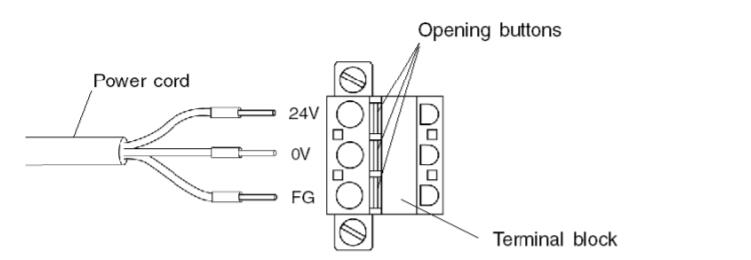
3. Place the terminal block in the power connector and tighten the screws. The recommended torque to tighten these screws is 0.5 N•m (4.5 lb-in):
NOTE: The 24 Vdc power supply inside the DC-powered Smart unit is protected by an 8A fuse. This fuse is located inside the power supply and cannot be accessed or replaced by the user.
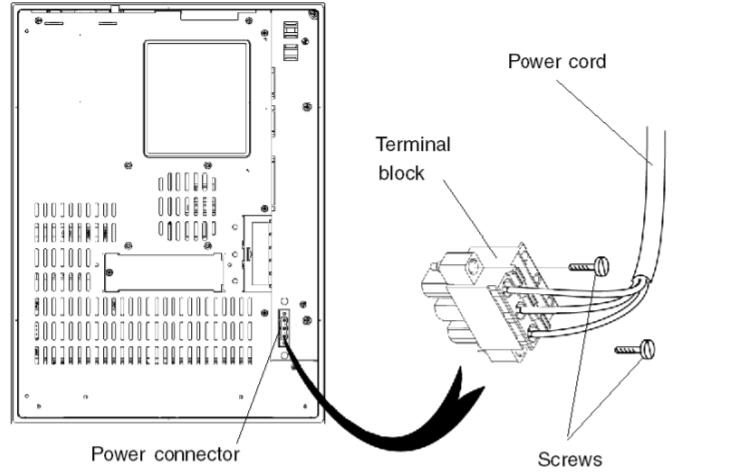
Common misspellings:
MPCST5NAJ20TPCST52NAJ20T
MPCST52NJA20T
MPCS752NAJ20T
MPCST52NAJ220T
- Teléfono
- *Título
- *Contenido

- Ponte en contacto con nosotros

 sales@vicpas.com
sales@vicpas.com 